

Lightened, warmed and converted to black and white, then rotated a bit and cloned in the background to create a larger space around the face.
On this one I lightened it, and warmed it up. I then cropped it to a horizontal angle and cloned in the background to create a different look. I would take any suggestions on how to fix the cloned part...I feel like it has some obvious "rows" or lines.






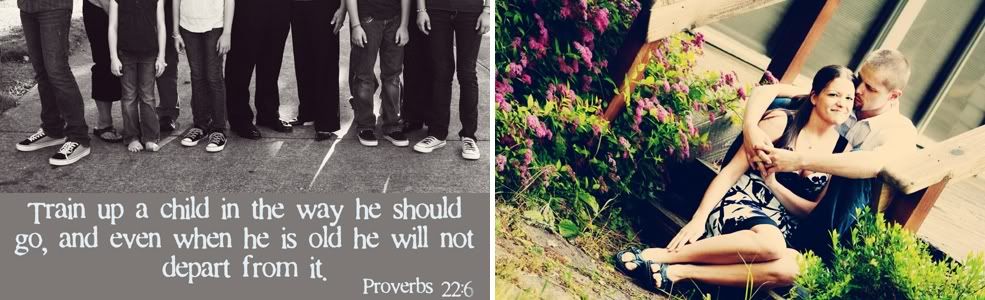




8 comments:
Love it! You've done a great job. The last one is my favorite!
Love the BW... The second shot is cool as well,,,, but I love the BW
Both edits are lovely and so different from one another. I love the angling of the b&w but I love the golden color and the stretch of the second. Great job!
Love the stretch, great effect.
OK First, I love the music on your blog! Both of the pictures are amazing. The black and white is GORGEOUS! I had no idea how to stretch the canvas until today. I love yours. Great edits!
I always look forward to these Friday post, thanks!
These are great. I especially like your black & white. About the cloning repetition: back at the I Heart Faces page, check out the instructions in Jodi's edit and in Teresa's edit. They both gave detailed instruction on how they cloned/stretched. :-)
Love the bottom one. I like the extra background on the right side... it really makes the photo tell a story. Like maybe the boy is waiting for someone.
Post a Comment